Accessing the AirPad from a PC
Jump to navigation
Jump to search
Question
How do I access my tablet from my PC?
Answer
You will need a USB A to Mini-B cable to do this:
- Connect the cable to the PC and to the tablet.
- Hold the tablet in a horizontal orientation. You should see a USB symbol in the bar at the top of your tablet's screen, on the left side:
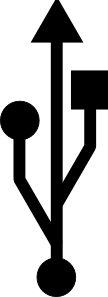
- Touch the USB symbol and drag it down to bring up the notification menu. Tap USB Connected.
- In the window that appears, tap the Turn On USB storage button, then click OK in the window that appears.
Your device should now appear as two different Removable Storage Devices in My Computer- one for the main device memory, and one for the MicroSD card.
Once you are done transferring files, be sure to follow these steps:
- Click on the Safely Remove Hardware icon in the System Tray, next to the clock. Click on Safely Remove USB Mass Storage Device.
- On your tablet, hit Turn off USB storage.
